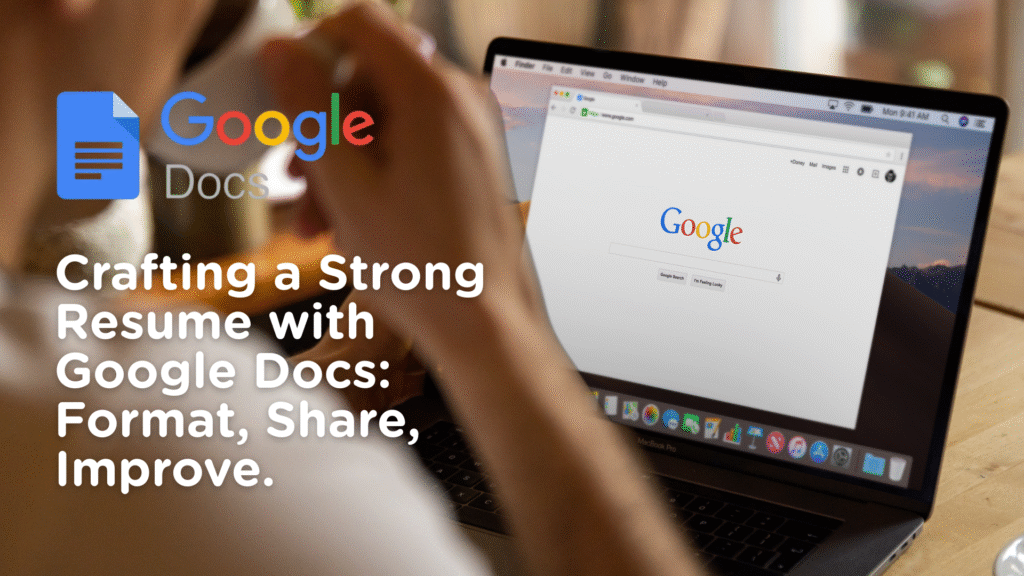
Want your resume to stand out? In this hands-on webinar, you’ll learn how to use Google Docs to create a clean, professional-looking resume that highlights your strengths and is easy to update, share, and improve. We’ll walk you through formatting tips, layout strategies, and ways to tailor your resume for different jobs—all using free tools available in Google Docs.
After this session, you will be able to:
- Start a resume from a blank document or a free Google Docs template
- Format your resume to make it clear, consistent, and easy to read
- Edit and update your resume efficiently using Google Docs features
- Share your resume digitally for job applications and feedback
- Use simple strategies to update or improve your resume over time
Best for: Job seekers who are new to resume writing or want to learn how to use Google Docs to create and manage a strong, flexible resume.
Disclaimer
All webinar attendees must be registered members of MassHire, which is tracked using your job seeker ID. If you are not a member, please register in advance of the webinar: https://jobquest.dcs.eol.mass.gov/JobQuest/Register/AccountSetup

